Home › Forums › Software › App failed to load. Not sure if this is a software or a hardware problem.
- This topic has 27 replies, 4 voices, and was last updated 3 years, 8 months ago by
harrison.
-
AuthorPosts
-
August 8, 2021 at 9:27 am #1295
harrison
KeymasterThank you for the very detailed analysis – that is great.
First thing – so you were shipped a 7V power supply? This is very much not expected – the supply needs to be 12V at least to (as you said) give that 6V supply sufficient power, and also to make sure the UV LED which has a high forward voltage can be turned on. The first thing I’d suggest is swapping out to a 12V supply (or just plug it in to a benchtop power supply set to 12V) and see if this clears it up. Maybe the 7V is insufficient headroom for some components on that LaserMeasure board…
Second – the 300 ohm resistance on I2c lines – this is indeed suspicious. Does this resistance change in different conditions, e.g
1) LaserMeasure PCB disconnected from everythig.
2) LaserMeasure PCB connected to the side PCB but system powered off
3) LaserMeasure PCB connected to the side PCB with system powered on.
I’d be interested to see what it does in each case. I am on holiday at the moment so can’t tell you what this resistance SHOULD be, but can try in a bit over a week… Regardless, it certainly shouldn’t be doing this locking up!Third – I agree with your diagnosis that it seems like a fault on the LaserMeasure board is likely. The I2C devices on this are the a) Infrared thermometer b) air temperature thermometer c) DAC (driving laser intensity) and d) The AS7341 spectrometer. Out of those I think the most suspect device is the spectrometer – it has the narrowest pin spacing (so a connection might be accidentally bridged with solder) and interestingly it also runs off a 1.8V power rail, which is suspiciously close to the 1.7V figure you mentioned! So, perhaps your best bet would be to try to de-solder the spectrometer breakout board (you’d have to simultaneously remove the four x 90 degree header which connects it to LaserMeasure). It might then be that the AS7341 is internally faulty, or there are issues in the soldering to the PCB. In practice it is possible to fix this by hand (I have soldered those AS7341 chips on by applying solder to the PCB then heating the whole thing up on a heat plate), but it is quite fiddly…
Harrison
August 9, 2021 at 3:16 pm #1298jhendricks
ParticipantThank you so much for replying during your holiday!
1)I received the board and the 7V power supply from yzhang. He is certain that he received a power supply from LabMaker and did not intentionally swap it but these power supplies all look the same and there are several on any given lab bench. In a shared workspace, a mix-up could easily occur.
All of my testing was done with a 12 volt DC power supply. (For a minute there, this job was looking so easy. Swap a power supply -> Hero!)
2)Good call. I’ll make a little table of ohms vs pin vs connection state and let you know.
3)This is extremely helpful, thank you! I’ll check the resistance between SDA and GND, then pop those four pins off and check again.
-Jesse
August 10, 2021 at 7:37 pm #1301harrison
KeymasterNo worries, let me know how you get on.
August 10, 2021 at 8:44 pm #1302jhendricks
ParticipantYou were right! Failed AS7341 is indeed the culprit.
1) Measured the various resistances (connected, disconnected, powered unpowered, etc) with spectrometer board attached
2) Pulled the spectrometer board per your recommendation: the I2C issues went away!
3) Measured SCL/SDA to GND on the spectrometer board and found ~380ohms to each. 37 ohms between SCL and SDA!
4) Checked capacitor values on the board, all were reasonable except C2-1. Should be bridging VDD and GND with 4.7uF, but came up 0uF and ~60 ohms.
5) Hoping for an easy fix, I popped C2-1 off but the SCL/SDA “short” remained.
6) Pulled the 1.8V regulator because “why not, it’s easy” without any useful effect.
7) Checked AS7341 under microscope, looks good to me. No spatters or anything like that.So that leaves just the AS7341 chip itself, which is a bummer because it’s not available anywhere that I can find. I did however find and order a couple of breakout boards containing the chip, one of which arrives tomorrow. Hopefully I can rig something up. I feel like attempting to hot air the AS7341 off and then reflow it back onto the sensor board is going to be too stressful for the chip, so hopefully I can bubblegum and shoestring the breakout board into the space available until a replacement AS7341 can be acquired. Unless you happen to know a drop-in-ish substitute?
Thank you so much for your help, you saved me a ton of time by calling out the AS7341. Good call!
Jesse
August 10, 2021 at 9:07 pm #1303harrison
KeymasterThanks for getting back to me with the detailed response. That all sounds good – I suppose it is a weird defect from the manufacturer of that chip.
I just checked on Digikey and I see what you mean – i’m quite surprised they are out of stock! Must be the continued global chip shortage…
Perhaps your best bet is to email AMS (manufacturer of AS7341) and tell them you have a chip that is faulty with an internal fault. Ask if they have ~5 of them sitting around they can send you as replacement. Often I find the manufacturers have small quantities on-hand to send people as samples…
I have gotten one off a breakout board and successfully resoldered it in the past, so you do have a possibility there. Soldering them back on to the Chi.Bio PCB is best done by applying solder then putting it on a hot plate.
Another idea, maybe you can contact Labmaker and see if they would send you an extra spectrometer board already assembled (though you said you already ordered another device so perhaps this issue is covered off…)
August 16, 2021 at 6:21 pm #1311jhendricks
Participant1) Good call contacting AMS for some AS7341 chips. They actually have a shop where I was able to purchase 5 AS7341 chips at a reasonable price (as opposed to the $187 development kit.) Thanks!
2)I received a new v1.2 control board from Labmaker, it didn’t make any difference. Also, on this new board, I can’t see the thermometer at 0x1b when probing with i2cdetect -y -r 2 or with i2cget -y 2 0x1b. Maybe that’s a change from v1.1 to v1.2? Whatever, the control board’s the least of my worries, the old one works fine.
3)I received a couple of AS7341’s on breakout boards and haphazardly stuffed one of them, Waveshare AS7341, in the bioreactor, hooked it up to SCL and SDA, and powered it from the Beaglebone’s 3.3V and GND to see what would happen. I’m able to communicate with it, measure OD and everything seems generally functional. I just need to get it positioned correctly and fashion an aperture for it. In parallel, I’ll attempt to swap the AS7341 from the breakout board that I chose not to use, Mikroe Spectrometer Click.
Great! Problem solved? Unfortunately not.
4)Backing up a bit, I read in the Supplementary Information-Note S4 that the pump board was optional, so I did all of my testing without the pump board hooked up. After removing the spectrometer board, everything looked good on the oscilloscope and booting the cb.sh script. The only error was “Failed Pump Comms X times”. Not too surprising, since the pump board wasn’t hooked up. So I hooked up the pump board… but the error persisted.
4.1)I traced the problem to the TCA9803 I2C buffer (B1) which supplies communications to the pump board. ENABLE, VCCA, VCCB, GND, SDAA, SCLA all look good but SCLB and SDAB (outputs) are just totally unresponsive, 0-0.2v other than a small 1.2v spike during enable and disable of the chip (which I assume is noise.) This is consistent whether the pump board is connected or not.
4.2)I replaced the TCA9803. Hot air off, carefully soldered on new TCA9803. I plugged everything up (including pump board) and it works! I can connect to 192.168.7.2:5000 without any issues, I see lots of pump writes in my modified verbose console
2021-04-05 22:18:26.929300 Attempting to write Pumps on M7 hl = 8 data1 = 37 data2 = 0
Successfully returning data (out): 1Success!
So I’m feeling pretty good now but uneasy. The server boots up, everything seems to be functional again, and if anything else comes up I’ve got a box full of almost every component, ready to swap.
But… what now? How do I get back to confidence? I’ve never seen this setup functional so I don’t really know what normal is. I’ve got two failed chips, possibly more that are mortally wounded but not dead. As for root cause, all I have is a 7 volt power supply that I might be able to blame.Do you have any tips for me? It seems like working through Supplementary Information – Hardware Analysis and Calibration might be a good idea. Is there perhaps a burn-in function that will put the pumps, stirrer, heater, laser, LED’s, spectrometer, etc through their paces for a while? Maybe a few test points of power supply rails to keep an eye on?
Thanks so much for your help!
JesseAugust 16, 2021 at 6:43 pm #1312jhendricks
ParticipantHere’s a screenshot of what I’ve been brave enough to try this morning, using the new v1.2 cape. Pumps are pumping, stirrer stirs, laser illuminates, LED’s make their pretty colors, hack-job spectrometer reads, all three temp sensors are talking. OD readings are wacky of course but that’s to be expected without outside light streaming in and no aperture.
I think the heater plate is the only thing left that hasn’t been smoke-tested.
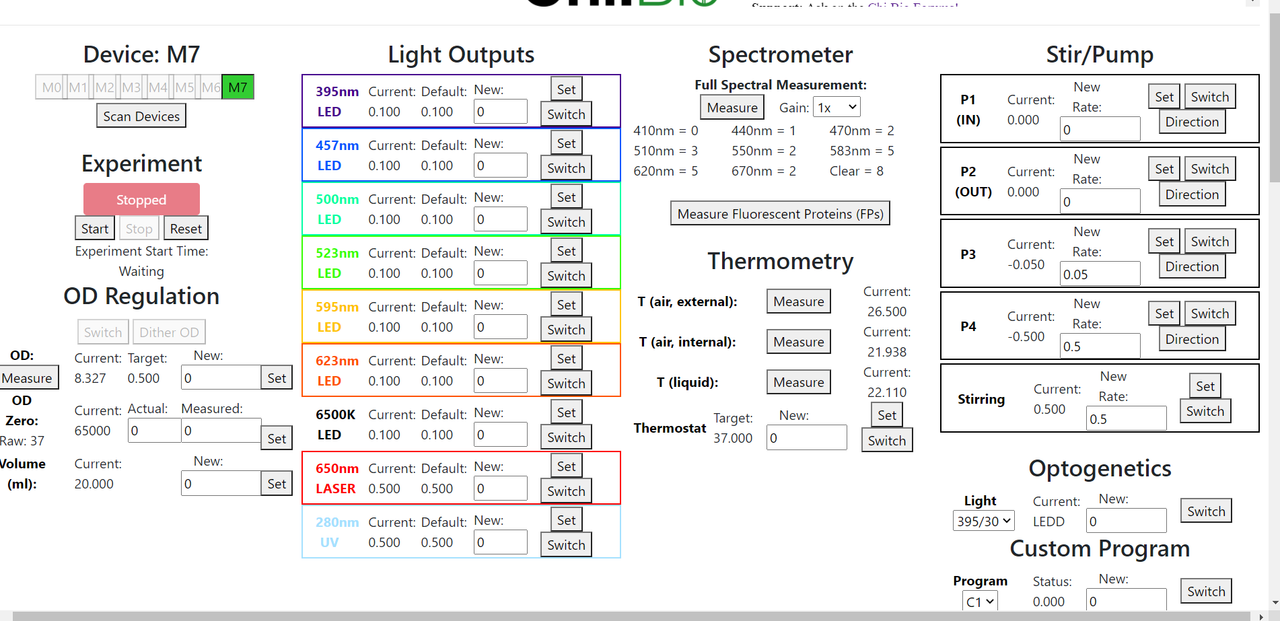 August 16, 2021 at 6:47 pm #1313
August 16, 2021 at 6:47 pm #1313jhendricks
ParticipantCorrection: that’s to be expected with outside light streaming in
Last time I tried to edit my post it got deleted somehow, so I’m just gonna do it this way.
August 17, 2021 at 7:28 am #1314harrison
KeymasterHi Jesse,
Seems like you have been through quite an ordeal, but made very good progress!You mentioned the TCA9803 was one issue – did the soldering look bad on the original one? I am suspicious of the assembly, more than the chip internals, as with your spectrometer issues.
It would be worth telling Labmaker that you had these exact issues, which likely arise from poor assembly, since they are ultimately an issue on their end and need to be looked at more broadly to reduce issues like this (for you and others) in the future.As to what to do next – it seems you have most/all of it working now. To be honest, I have never established some kind of “stress test” procedure for the devices. I have ~20 in my lab which I soldered entirely by hand and have never had any strange issues with the electronics on any of them. Once they are running fine, at least in my experience, they stay fine (ours have been used intensely for almost 2 years continuously).
One way you might test the whole assembled thing (short of doing an experiment) is
1) put a test-tube with ~20 ml of water and a stir bar into the reactor
2) Calibrate OD such that whatever you have in there reads at ~0.5.
3) Turn on all the FP measurements
4) “Start” the automated experimental mode
5) Set the OD target to 0.2 (or anything <0.5) and activate the OD regulation - but leave the silicone pump tubes disconnected from everything.Doing the above would make the device heat/measure/stir continuously as in normal operation, and would also run the pumps at high-ish speed (since they aren't connected to the liquid every minute they would attempt to pump air, and continuously do this since the OD target is less than what it is measuring - hope this makes sense).
August 18, 2021 at 4:53 pm #1316jhendricks
ParticipantGood news! I received an AS7341 yesterday from a Mouser backorder-hail-mary and successfully repaired the spectrometer board (as opposed to the hack-job breakout board I stuffed in there previously.) It would seem that we’re back in business!
Excellent tip on the hotplate btw, I’d never used one before last night. I found it to be incredibly easy and so gentle compared to other methods. Definitely using that going forward.Thanks for the test suggestions, I’ll give that a go today. Thanks for everything really, I am very grateful for your quick and helpful responses.
“You mentioned the TCA9803 was one issue – did the soldering look bad on the original one?”
I’m not really qualified to say, but I did take a close look at the chip with my $30 USB microscope and snapped a few pics before replacing it. Before I replaced it, I ran a razor blade between the pins but it didn’t make any difference. I’ll let Labmaker know the full run-down once I’ve received and inspected the next bioreactor. Yzhang is adamant that he kept control of the power adapter and that it couldn’t have been swapped but weird stuff happens in shared spaces.These pictures look worse than reality. The flux reflects light, making it look like solder.






 August 20, 2021 at 7:42 am #1317
August 20, 2021 at 7:42 am #1317harrison
KeymasterGreat, glad to hear it is all sorted!
Thanks for the pics – indeed it is often hard to tell whether there is a short – even when you are looking down the microscope yourself, but it dose seem like a major possibility given how much solder is on there.Harrison
-
AuthorPosts
- You must be logged in to reply to this topic.